
How cool is mixed reality? Learners’ reactions never cease to amaze us at CrossTrainer. Are you ready to impress your co-workers and gross out your children with your MR.Cube™? Here’s how:
Step 1: Find your cardboard cube (we distribute them flat) and assemble it if you haven’t already!
Step 2: Check your email! You should have one from “Testflight” sent to your shortly after receiving your cube. If not, contact us: info@crosstrainerlearning.com.
Step 3: Download the TestFlight app from the App Store on your iPhone or iPad by copying and pasting your unique redeem code from the email.
Step 4: Once installed, open the Testflight App on your phone. On the first launch, allow MR.Cube™ to access your camera.
Step 5: Hold your phone or device in one hand and MR.Cube™ steady in the other. Point your device camera at your MR.Cube ™ as though you were taking its picture.
Step 6: Whoa! Is that a beating heart in your hand? Turn it around. Tap on “Normal rate” to make it faster, tap on “labels off” to remove the labels. Tap on the shadow box icon to move into blackout mode, and tap on it again to go back. Tap on the word “heart” or swipe from the left to right side of your screen to pull up a menu. Pick what interests you! Want to hold a brain today? How about an eyeball? Yuck!
How fun was that? Learning should be fun! Contact CrossTrainer today to discuss how to incorporate mixed reality in your training mix.
Haven’t got a MR.Cube™? Contact us and tell us who and where to send one!

Shared by Heather Boyle,
04/11/2019
RECENT POSTS

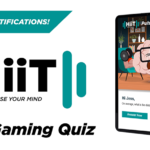
Pulsed eLearning: A Solution for Effective, Efficient Learning
